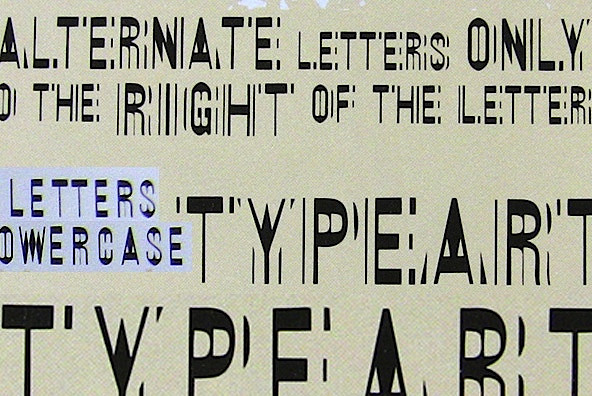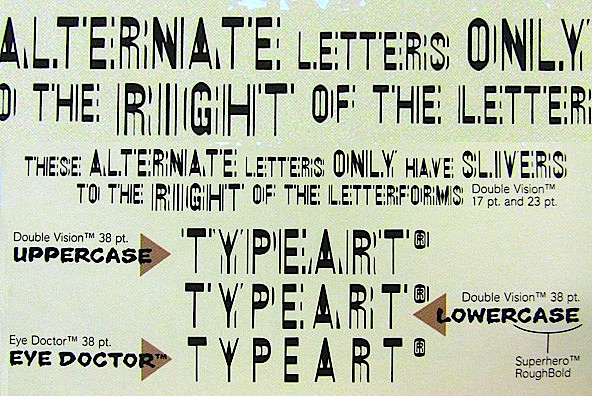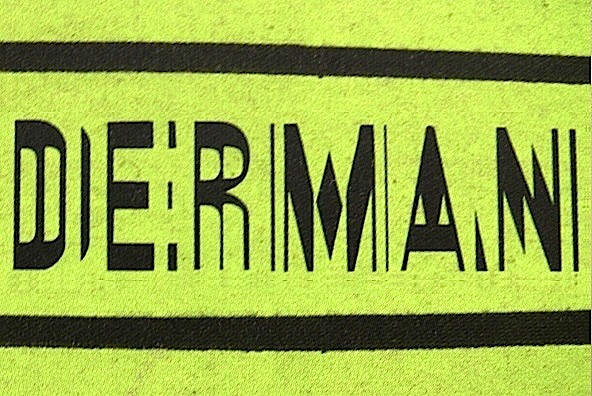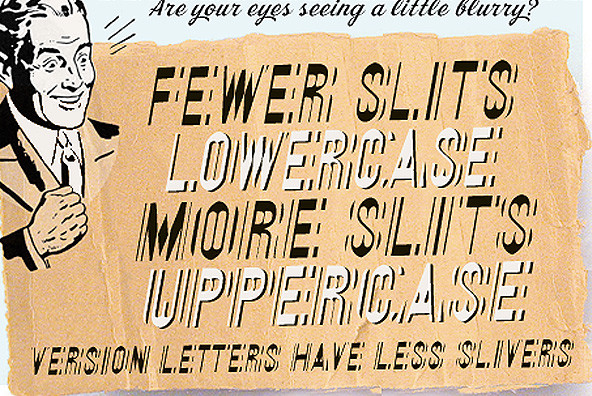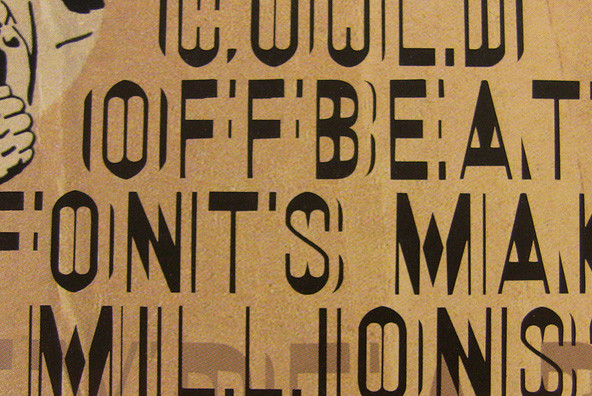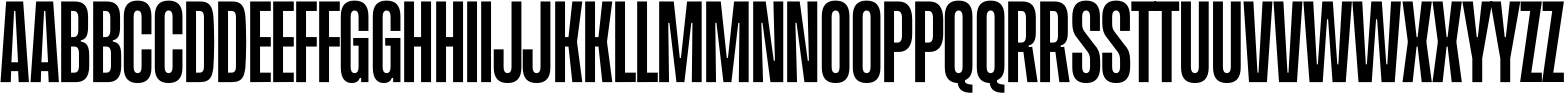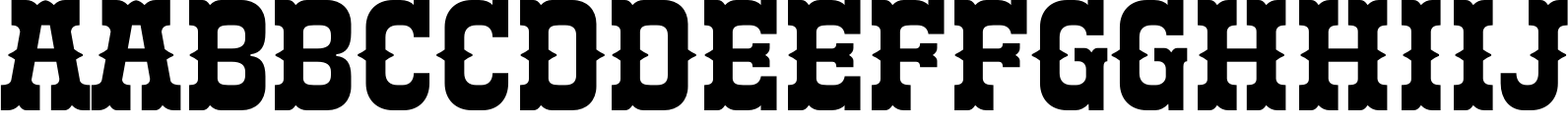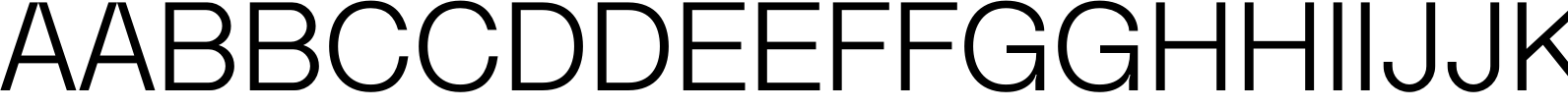Britti Sans is a brutalist and grotesque font family with a strong personality. It has a contemporary style but also reminiscent of the Swiss design of the 50 '. Its 14 styles are simple and strong and are refined with ink traps for great perform
Britti Sans Font from $12.00 2024-08-03 In stock

Introducing Bootzy Condensed TM, a rugged display sans serif born from and for the creative underground. Inspired by the DIY ethos of bootlegging, this font is perfect for flyers, zines, and rebellious expressions all over.Zip includes OTF file...
Bootzy Condensed TM Font from $19.20 2024-07-31 In stock

Diagramm designed by HarmnesslessType is a geometric Neo-Grotesk with deep and small joins. It comes in 18 weights, 9 uprights from Thin to Black and its italics. Diagramm may look familiar but has a modern and contemporary feel at the same time. I...
Diagramm Font from $8.00 2024-07-31 In stock

ED Nimpkish is an experimental combination font. include 2 fonts that have a very different style and appearance, but make this font look unique.
ED Nimpkish Font from $14.00 2024-07-26 In stock


Hey everyone, I've been burning the midnight oil, and I'm stoked to unleash my latest typeface creation: Collidge! This one's for all the designers who crave maximum impact and aren't afraid to turn the volume up to eleven. With...
Collidge Font from $12.80 2024-07-31 In stock

Flatface Haley’s is a monoline fonts duo script & san serif display font with classic look styles who is inspired by the American classic '40s and '50s sign painting brush styles, classic hotel signs, classic menu, travel postcards, classic
Flatface Haleys Font from $7.00 2024-07-31 In stock

El Grosa, this is an amazing work. Why? because this is not just talking about fonts, but more than that, with the spirit of Spain, el grosa invites you to explore with your wild ideas, I'm sure this will re...
El Grosa Font from $6.00 2024-07-27 In stock

Dummy TM is your go-to when it comes to heavy distressed type. The font includes 3 unique stylistic sets that rotate automatically as you type making the designer's life that much easier. Perfect for your street smart flyers, reco...
Dummy TM Font from $19.20 2024-07-31 In stock

Palmore is a vintage retro condensed display typeface combined with rounded proportions lettersforms. The combination of condensed glyphs with large-rounded O and C as well as the few alternates available give the font a strong rhythm, perfectly fit...
Palmore Font from $29.00 2024-07-26 In stock

<p>Introducing Grand Slam,</p>
Grand Slam Font from $14.00 2024-07-26 In stock

Introducing Dx Lactos, a font that breaks boundaries with its boldness and variable width, exuding a sense of fun and quirkiness. Designed to make an immediate impact, this font thrives in environments where grabbing attention is paramount. Its expa...
Dx Lactos Font from $11.25 2024-07-31 In stock

On one hand, this font serves as a calm sans-serif, while on the other, it stands alone as a graphic system. Enriched with various shapes and symbols, it goes beyond the mere conveyance of information through text. It's an emotional neo-grotesqu...
FT Activica Font from $9.00 2024-07-26 In stock

Fitzgerald - a classic, elegant retro serif with a modern twist. Specially designed for elegant, classic, modern projects. Fitzgerald is perfectly suitable for creating nostalgic, clean designs such as logos, packaging, editorial, and more. A SUMMA...
Fitzgerald Font from $18.00 2024-07-26 In stock

Grab yourself an umbrella drink, and transport yourself back to a time when life seemed a little more carefree.Say hello to Tequila Sunrise!A Typeface consisting of a Retro-Modern Script and a Inky Sans to match. The Script has some beautiful a...
Tequila Sunrise Font from $20.00 2024-07-26 In stock

Gerova is a serif display font that is aesthetically pleasing and has beautiful curves. Gerova also gives the impression of luxury with a sleek and sharp serif. This font provides a unique collection of glyphs that are perfect for completing a variety of
Gerova Font from $7.50 2024-07-31 In stock

Proto Mono™ is a modular monospaced font built with rounded shapes, designed with tech industrial taste by Radinal Riki. Created for electronic displays found in our modern techie world such as postal packing slips, airline tickets, informational...
Proto Mono Font from $3.15 2024-07-31 In stock

Ft Fablo is the latest work released from Fateh, Lab! This is a type of shadow font, and it marks the beginning of a shift in current design trends.With a soft yet bold typographic style, ft fablo has all the elements of life in today's design w...
Ft Fablo Font from $6.00 2024-07-27 In stock

Introducing Amelie Fierce: Where Editorial Elegance Meets Pixelated EdgeEmbrace the unexpected with Amelie Fierce, a modern display serif that shatters the mold with over 280 unique ligatures. This typeface embodies a captivating blend of classic re...
Amelie Fierce Font from $19.20 2024-07-31 In stock

Zanco is a celebration of delicious contradictions; of elegance and awkwardness, youth and sophistication, all rolled up into a single variable display type. Standing tall and narrow, it features stressed curves, softened internal angles and unconve...
Zanco Font from $7.50 2024-07-26 In stock

Analogue is a retro serif with a humanist touch. With its good readability, Analogue is perfect for both displays as well as body text. Inspired by all the retro aesthetics making a comeback, Analogue is perfectly suitable for creating nostalgic ye...
Analogue Font from $22.00 2024-07-26 In stock

Embro is a font family vintage / classic 50's inspired from embroidery font made for the purposes of vintage / classic display design, fonts available in 4 styles regular, medium, semi bold, bold and itallic to suit your design needs, It is pe...
Embro Font from $3.50 2024-07-31 In stock

Ingram Mono is a monospaced font designed by Rully Prayogi. A typeface that have an industrial kind of taste, with multilanguages support. The font builds inspired by basic sans serif glyphs structure, concerning the balance and optimization tha...
Ingram Mono Font from $11.00 2024-08-23 In stock

Boldine is a strong and elegant typeface display. Inspired by the style of design that is currently popular, and this is the answer to all the needs of every idea that you will pour in this modern era, with a thick and solid style in each letter as...
Boldine Font from $4.00 2024-07-27 In stock